No matter how much expensive your pair of headphones is, if it has a bent jack, it is of no use. Even if you are able to listen to the sound, it may not be the clearest one. After all, a bent jack is a major issue, and to enjoy the rich sound from your headphones, you need to resolve it quickly!
What is a Headphone Jack?
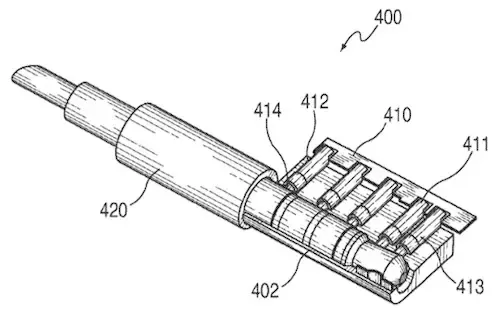
A headphone jack is an electrical connector used for digital or analog audio signals. It is also known as aux input or audio jack. Usually, male jacks are termed as ‘plugs’ while female jacks are termed as ‘jacks.’
Why your Headphone jack may bend?
The main reason for bending your headphone jack is mishandling. These connectors are an important yet fragile component of your headphone. The headphone jack may bend if you handle it roughly, pull or push it, drop it frequently or try to insert them into an unsuitable input source.
Should You Fix Your Bent Headphone Jack?
You might continue to use a bent headphone jack, but it will not last long and would not serve proper results. It is because a bent is similar to damage, and hence, may result in various problems sooner or later. Some of the common issues, which may occur because of your bent headphone jack are:
- Loose Jack – A bent jack does not fit properly to most of the input sources. It may slip off regularly no matter how hard you try to fix it.
- Stereo Mode Issues – If you try to slip off the bent jack intentionally to or from a stereo, it may damage the internal wirings of the device. This can cost you expensive damage.
- Disrupted Volume – This is most common that a bent jack always led to low or disrupted volume.
- Still Sound – It might happen that one side of your headphone fails to deliver any sound while the other side is delivering perfect sound.
So, one or more such problems can occur due to a bent headphone jack. Hence, you must resolve this issue at the earliest.
How to Fix a Bent Headphone Jack?

Now, you’ve finally decided to get this problem fixed, here you have two ways:
- You can straighten the jack manually using tools.
- You can replace the old bent jack and gift your headphone a new jack.
Let’s check these ways one by one.
Method 1 – Straighten the Bent Headphone Jack

You need a set of few tools to straighten the jack manually.
- Straight Ruler
- Thin Plier
Be careful while practicing this method. If you make any mistake or act harsh, things may get worse.
- Using the two thin pliers you need to hold the tip of the jack as well as the center or ring of the jack.
- Apply force to straighten the jack.
- Use a rule to check if it has aligned in a straight position or not. If it is still bent, use the same technique and apply force till it is completely straightened.
Method 2 – Replace the Bent Headphone Jack
If you are not able to straighten the bent jack, you need to replace it and fix a new one instead. The tools needed to perform this method are:

- Stereo Jack 3.5mm
- Solder
- Soldering iron
- Wire Cutter
- Wire Stripper
- Small Damp Cloth
- Heat Shrink
- You can use a new or an old 3.5mm jack from any company. But it is better if you purchase a new jack from a good brand.
- If you are using an old jack, you need to first remove it from its original source. For this, use a wire cutter and remove the old jack.
- About one inch of the outer jacket needs to be stripped off from the cable. You will see multiple small wires within a single tip. The white-colored tip is for the left channel, the red-colored tip is for the right channel, and black is the bare tip or for the ground.
- Allow the soldering iron to heat and once done apply some solder on the ends of these wires. Wipe off extra soldering from the wires using a damp cloth or sponge. It is important to do so to prevent your headphones from short circuits or damage.
- Cover the wires with heat shrink to offer protection and insulation. You can use electrical tape as an alternate to a heat shrink.
- Now unscrew the casing of the new jack and insert the prepared wired into its casing. Make sure you do the casing correctly and in the correct direction.
- Beginning from the ground wire, incorporate each end of the wire into the new plug. Begin from the left wire and then the right wire. If it does not fit, hold the wire intact for multiple seconds and let the solder cool.
- Once the wires are covered with heat shrink casing, you may screw them into the jack.
- You are done!
- Check the new headphone jack. In case it is not working, it might be because you have mixed up the right and left wires. It is best to de-solder wires and solder them inappropriate places.
Can I Protect My Headphone Jack from Bending?

Yes! The best way to protect your headphone jack from bending is by handling it gently. It is a delicate thing and it is best if you handle it carefully. Additionally, you may take care of the below aspects:
- Always try to pull the headphone and not the jack cable while separating the two. It is because if you pull the cable, it creates unnecessary stress on the jack as well, which may result in damage.
- Keep the headphone jack detached from its device when not in use. You might accidentally pull the cable, which may damage the jack.
- It is advisable to keep your headphone cables detangled always. it is great if you keep the cables in a separate box. This will increase its longevity.
- Purchase headphones with the correct-angle jack. Also, have a firm grip on the plug to detach it from the jack.
Final Thoughts
It is quite easy to fix the bent jack of your headphone. You may follow any of these two methods. But I suggest if you are straightening the bent jack, you may do it yourself. However, if you wish to replace the jack and find it difficult, it is best to go to an expert. The jack of your headphone is vital as it is the only way you can connect it to any audio source.
Hence, take good care of your headphone and their accessories so that you can keep enjoying listening to music without experiencing such issues. If despite the above measures you are unable to fix the problem, you need to purchase an entirely new headphone cable. Good Luck!
- Altec Lansing Bluetooth Speaker Pairing: How to Do It [2026]
- How to Set Up a “Siri Shortcut” That Connects your Beats to a Specific Device
- Stop Automatic Switching of Headphones Between Your Mac and iPhone [2026]
- Why Do My Beats keep Disconnecting | Issue with Fixes [2026]
- How To Connect Sony Headphones To Mac | 4 Quick Process [2026]
- [Secret Revelled] Can You Wear Airpods in a Tanning Bed? – 2025

